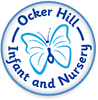Kids Zone
E - Safety.
Here at Ocker Hill Infant and Nursery School we are committed to keeping our pupils safe in the real and virtual world and this is paramount to us. As a parent there are many different ways that you can support us to keep your child safe while using the internet. Please look at and follow the simple advice below!
Some e-Safety Top Tips!!
* Having any computers/gaming devices at home where you can monitor your child’s use.
* Adhere to ratings on games and films. They are there to keep your child safe follow them!
* Talk to your child about online dangers and reassure them that they can come to you if there is anything worrying or concerning them.
DO NOT let your child have a social networking account until they are 13! It is against the law for these sites to hold information on anyone under this age.
Be careful of mobile phones. Most mobile phones have internet access. Monitor all mobile phone use.
Report to CEOP using the Think U Know button below any concerns you may have. Remember it may seem small but it may save your child or someone else from harm!
Website links
Below are some websites and posters to help you and your child stay safe on the internet.
Useful websites.
Stay Safe is the BBC website with advice for young people to stay safe online.
Dongle the rabbit gives some great e-safety advice on CbbC.
Think u Know is the official police website for online safety. You can also access the Report Abuse Button via this website.
Have a cyberbullying film "lets fight it together". Cyberbullying is
serious and can be reported to many websites and also on the CEOP
Report Abuse Button.
Net Smart have lots of children friendly e-safety activities.
Has been put together by Childnet to provide parents/carers with esafety advice.
KidSMARt is a website with e-safety advice for designed for under 11's.
If you have any e-safety issues and need to report a cyber bullying/grooming or other e-safety concern click on the Report Abuse Button below and complete this form.
Please be advised that clicking on the button above and submitting the form is as serious as calling 999.
For more information about CEOP and Internet Watch Foundation Click on the images below!